간단하게 xml 레이아웃에 선 긋기!!
View를 넣어서 선을 그어버리면 간단히 해결 할 수 있다.
현재는 가로로 선이 그어졌지만
세로로 선을 긋고 싶은경우는 width 를 "1dp로 바꿔주면 된다.
<View
android:layout_width="wrap_content"
android:layout_height="1dp"
android:background="#7A7878" />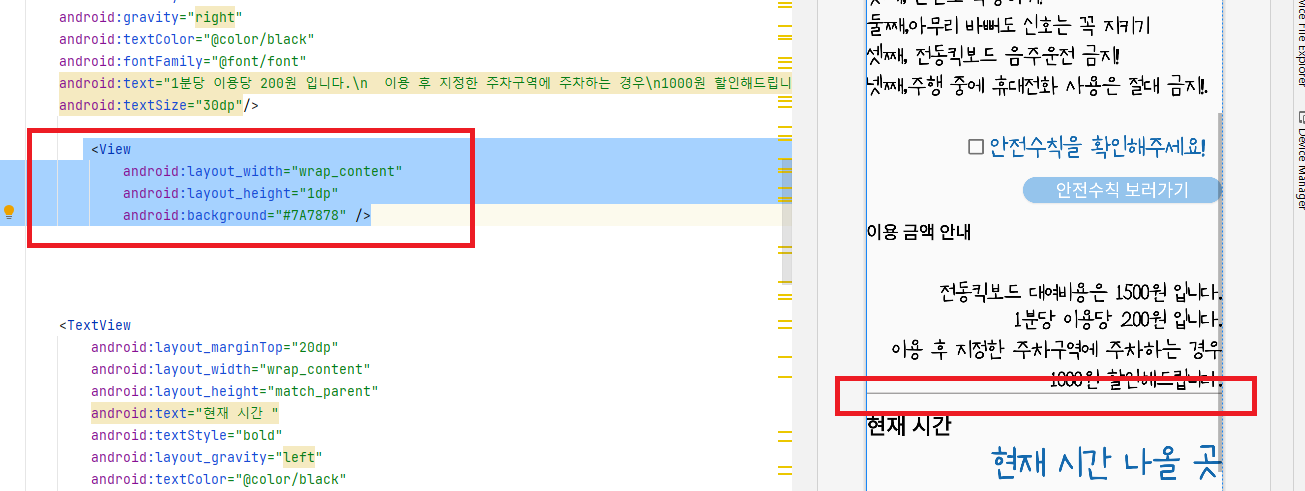
2번째 style 따로 선언하기
Layout에 선 그리기
UI를 짜다보면 View 들 사이를 구분하기 위해서 선을 그려줘야 하는 경우가 있는데요. 다른 경우로 필요하기도 합니다
방법은 매우 간단합니다.
|
1
2
3
4
5
|
<style name="Divider">
<item name="android:layout_width">match_parent</item>
<item name="android:layout_height">1dp</item>
<item name="android:background">?android:attr/listDivider</item>
</style>
|
위와 같이 Style을 지정해주고 사용할때는
|
1
|
<View style="@style/Divider"/>
|
위와 같이 사용하면 됩니다. 가로 혹은 세로 선을 그릴때는 width와 height를 조정해서 사용하면 됩니다.
출처: https://jinseongsoft.tistory.com/56 [진성 소프트]
Android Layout에 선 그리기 (Divider)
Layout에 선 그리기 UI를 짜다보면 View 들 사이를 구분하기 위해서 선을 그려줘야 하는 경우가 있는데요. 다른 경우로 필요하기도 합니다. 방법은 매우 간단합니다. 1 2 3 4 5 match_parent 1
jinseongsoft.tistory.com
'프론트엔드 > 안드로이드 스튜디오' 카테고리의 다른 글
| 안드로이드 스튜디오 : 구글 맵 구현하기 / 구글 맵 보여주기 / 구글 맵 만들기 (0) | 2022.03.30 |
|---|---|
| 안드로이드 스튜디오 : 커스텀 다이얼로그 화면 맞추기 (0) | 2022.03.29 |
| 안드로이드 스튜디오 : dialog 만들기 / 커스텀 dialog / 원하는대로 다이얼로그 만들기 (0) | 2022.03.28 |
| 안드로이드 스튜디오 : 레트로핏 GET 데이터 받기 (0) | 2022.03.25 |
| 안드로이드 스튜디오 : 체크박스 만들기 / 체크박스 사용하기 (0) | 2022.03.23 |